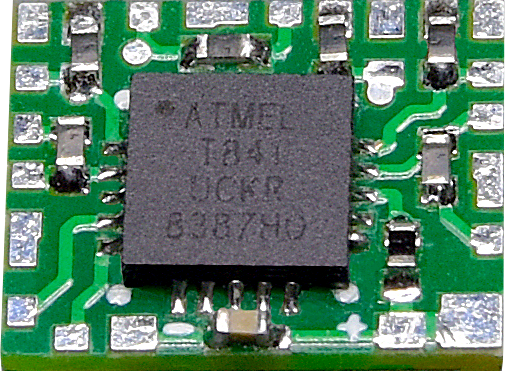
- 68 patterns in total grouped in 7 banks for different LEDs configurations
- 6 LEDs (max 12 which gives 6 pairs of LEDs).
- power consumption at idle ~3.5 mA (when the LEDs are off and waiting for a turn-on signal)
- voltage 3.7V (max 5.5V)
- programmable LEDs intensity (PWM)
- can work without RC receiver (with a stable switch)
Due to the small size of the module, good soldering skills and a fine soldering tip are required to solder the wires to this module.
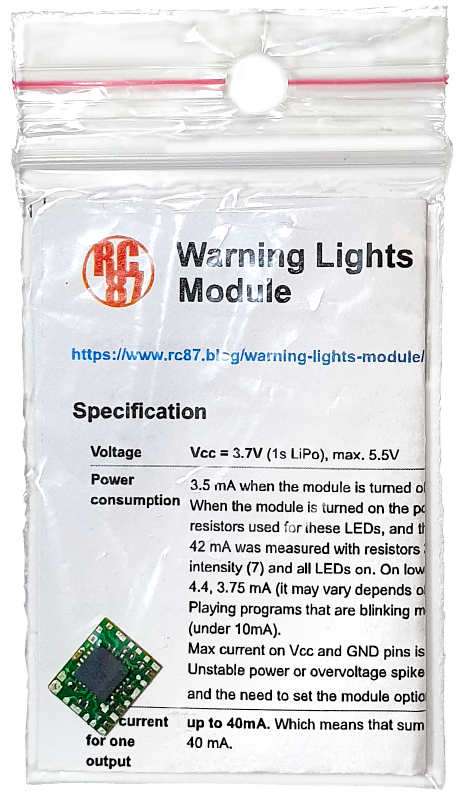
Patterns and banks presentation
1
2
3
4
5
6
choose preview color
Specification
| Voltage | Vcc = 3.7V (1s LiPo), max. 5.5V |
| Power consumption | 3.5 mA when the module is turned off (max observed 4 mA)(1).
When the module is turned on the power consumption depends on the LEDs used and the resistors used for these LEDs, and the intensity set and the pattern being played. 42 mA was measured with resistors 300R and yellow LEDs KPT-1608SYCK at maximum intensity (7) and all LEDs on. On lower levels of intensity was respectively: 23, 13, 8, 5.5, 4.4, 3.75 mA (it may vary depends on LEDs, resistors, and the CPU unit). Playing patterns that are blinking more resulted significant less power consumption (under 10mA). Max current on Vcc and GND pins is 200 mA. Unstable power or overvoltage spike may result in reset of EEPROM’s random fragments and the need to set the module options and favorites again(2). |
| Max current for one output | up to 40mA. Which means that sum of currents on one output (for 2 LEDs) cannot exceed 40 mA. |
| Number of LEDs | 6 LEDs (max 12 which gives 6 pairs of LEDs). There are 6 empty resistor places (0402 size) that can be used to solder other resistors with different values that would be suitable for other LEDs’ requirements (like make them brighter at the expense of power consumption, etc). When 12 LEDs are connected with six resistors added in the places specified later in the description then the module can drive simultaneously 2 light bars with 6 LEDs each (same pattern on both of them)(3). |
| LEDs’ resistors | 300 ohm (100 mW) resistors were used. The module connects LEDs pads to the ground when activated. The other terminals of the LEDs should be connected to “+” Only one resistor per pair is soldered(3). Do not connect LEDs without a resistor directly to the output pin, it may damage the CPU or the LED! |
| Dimensions | 9 x 7.4 x 1.5 mm |
- PadSig – module control pad. Accepts the ground signal or servo signal. It is used to turn the module on/off, change patterns, and change setting options, etc.;
- PadStable – it is used to turn the module on/off without RC receiver. Only accepts the ground signal. Apply and keep the ground signal to play a pattern immediately as long as this signal is applied to this pad;
- PinFavReset – it is used to reset the favorites bank. Accepts the ground signal when powering up the module;
- LEDxa – LEDs 1-6. The first LEDs from pairs, labeled with the letter “a”. Resistors 300 ohm are soldered. The module connects LEDs pads to the ground when activated. The other terminals of the LEDs should be connected to “+” (same applies for LEDs “b”);
- LEDxb – optional second LEDs from pairs, labeled with the letter “b”. Resistors are not soldered(3). Their locations are marked with a symbol:
- pad for common + pad “+” for all LEDs connected to the module.
When using the “4 LEDs” bank, it is recommended to connect 4 LEDs to the LED1, LED3, LED4, LED6 pads.
Patterns
There is 68 patterns in total for different LEDs configurations(4).
Patterns are grouped in 7 banks:
- Lightbar – all available patterns for a lightbar (51 patterns); the first pattern plays randomly all patterns from this bank; the last pattern keeps all LEDs on; the penultimate pattern keeps all LEDs at around 40% of intensity;
- Lightbar simple – simpler patterns selected from all available patterns (21 patterns); the first pattern plays randomly all patterns from this bank; the last pattern keeps all LEDs on; the penultimate pattern keeps all LEDs at around 40% of intensity;
- Front – patterns most suitable for front grill selected from all available patterns (23 patterns); the first pattern keeps all LEDs on; the second pattern keeps all LEDs at around 40% of intensity; the third pattern plays randomly all patterns from this bank;
- Favorites – 20 available items to fill; add “random” pattern to the favorites to play randomly all patterns from this bank;
- 4 LEDs – patterns most suitable for 4 LEDs front top or bumper lights selected from all available patterns (44 patterns); it is recommended to connect 4 LEDs to the LED1, LED3, LED4, LED6 pads; the first pattern keeps all LEDs on; the second pattern keeps all LEDs at around 40% of intensity; the sixth pattern plays randomly all patterns from this bank;
- Rotating – patterns for 2 rotating lamps (12 patterns), the first lamp LEDs 1-3, the second lamp LEDs 4-6; patterns in this bank are grouped in 4 groups with 3 different speeds (from the slowest rotation to the quickest); the first group rotates “right”, the second group rotates “left”, the third group rotates counterwise; the fourth group rotates each lamp at a slightly different speed;
- Multiprog – patterns that can be used for mix of lamps (5 patterns), like: rotating lights, lightbar, front grill lights, side lights; they can be arranged in various ways (see an example of light arrangement in the presentation above).
Manual
Using the module
Turning on/off the module
There are 3 methods of turning on/off the module.
- “Non_servo” – apply ground to the PadSig for at least 2 seconds and release (disconnect ground signal). It’s the default signal source type for the PadSig;
- “Servo” – apply servo signal (min or max depend how it is setup) to the PadSig for at least 2s and release;
- “Stable”
- apply ground to the PadStable and do not release, so the module will play the current pattern immediately,
and release the signal if you want to stop playing the current pattern; - when using this method there is no possibility to enter the setup and do any changes (do any required setups first with methods “Non_servo” or “Servo”);
- it’s still possible to change the pattern when using PadStable (by clicking PadSig);
- this method allows you to use this module without any RC receiver.
- apply ground to the PadStable and do not release, so the module will play the current pattern immediately,
There is no need to change anything in the setup to choose a different turning on method, just use a different pad or signal.
Blinks after start
After starting the module, the LED 1. will start blinking:
- (conditional) only if servo signal was not found within 10s, when the servo signal source is set, the lit LED 1. will dim slowly;
- (conditional) only if the servo signal threshold has just been set to a new value, very short blinks for 1s (see next paragraph);
- as many times as the bank number is, so you know what the currently selected bank is.
Setting up servo signal for turning on/off the module

When the module is powered it checks what signal is on PadSig.
If a servo signal is connected and it is close to the max or min of the servo signal range, then respectively the max or min value is taken as the value for turning on/of the module and the value is stored in EEPROM.
From now on, the module will react to that signal every time you want to turn it on or off.
If a servo signal is connected and it is close to the max or min of the servo signal range, then respectively the max or min value is taken as the value for turning on/of the module and the value is stored in EEPROM.
From now on, the module will react to that signal every time you want to turn it on or off.
1200 is taken as the min threshold value and 1800 is taken as the max threshold value. Which is around 60% of the servo signal range in both directions from the center.
Any servo signal value below 800 and above 2200 will be ignored.
The default servo signal value is low value (<1200).
Remember to keep the servo signal “centered” while powering the module if you don’t want to change the existing value.
Otherwise the module will “learn” the new value (max or min) for turning on/off.
Otherwise the module will “learn” the new value (max or min) for turning on/off.
When the servo signal source is set, the module waits 10 seconds for the servo signal after starting. In the absence of a servo signal, it lights LED 1. and dim the LED slowly and then looks for a standard ground signal.
Resetting the favorites bank
The favorites bank can be reset by applying the ground signal to the PinFavReset when powering up the module.
After starting the module, the favorites bank will be empty.
After starting the module, the favorites bank will be empty.
Basic operations
Legend
the module is turned on
the module is turned off
the signal is on
the signal is off
setup mode is active
setup mode is not active
a LED is on or blinking
a LED is off
activation time
continuous activation time
Turning on
Applies only to turning on methods “Non_servo” or “Servo”
Turning off
Applies only to turning on methods “Non_servo” or “Servo”
Turning on/off with PadStable
Changing patterns
Next pattern
Previous pattern
Remember not to exceed 2s,
because it turns off the module
because it turns off the module
Entering setup mode
Exiting setup mode
Setup
Setup description
Any changes made in the setup are automatically saved in EEPROM during changes.
LED 1. will blink quickly (as many as the menu/option number is) with 1s pause after each series of blinks.
LED 1. will blink quickly (as many as the menu/option number is) with 1s pause after each series of blinks.
Main options
- Patterns’ bank selection
- Favorites management modeThere are no options in this mode.
Confirm this option to put the module in “favorites management mode” and exit configuration mode.
In this mode you can set up to 20 favorite patterns.
The favorite patterns can be played within “Favorites bank”.In this mode, the turning off signal time is 6s (instead of standard 2s).When selected bank is not “Favorites bank”Adding or removing pattern from favoritesWhen pattern was added, the confirmation pattern will play on LED 1.When pattern already exists in favorites the exist pattern will play on LED 1.On the second attempt of adding an existing pattern to the favorites, that pattern will be deleted from favorites and deletion confirmation pattern will play on LED 1.In this mode with not “Favorites bank” you don’t have direct access to favorites, so there is no quick way to delete from favorites any particular pattern. It’s only possible by trying to add once more a pattern to favorites, like described above.There can be up to 20 favorites patterns added.When the favorites are full, adding is blocked and pattern can only be deleted making a spare room for another pattern (or the same again).When selected bank is “Favorites bank”Removing pattern from favoritesIn this mode with “Favorites bank” there are of course only the favorites in this bank and thus you can delete from favorites easily.It is useful when you want to quickly remove some or all favorites. - Signal source selectionThe new setting will take effect after the module restart.
- LEDs intensity setupThere are no blinks here, just a preview of the intensity.
Informative blink patterns
Any pattern will play on LED 1.
Added to favorites
LED 1. will light up slowly and then go out.
Deleted from favorites
The lit LED 1. will dim slowly.
A pattern already exists in favorites or an error occurred
This pattern (4 blinks) will also be played when the favorites bank is already full (20 items) when adding another favorite to the favorites.
Connection examples



doc version: 2.0
module version: WLd2_6LR0402
(1) It may differ depending on the CPU unit used.
(2) The module has B.O.D. circuit enabled (Brown-out Detection) at level 2.7V for monitoring the operating voltage level during operation, which should prevent erratic operation or random fragments of EEPROM’s being cleared.
(3) There can be available for sell small batch of modules with all LEDs’ resistors soldered or for special order.
(4) This number may vary due to some required software modifications.
module version: WLd2_6LR0402
(1) It may differ depending on the CPU unit used.
(2) The module has B.O.D. circuit enabled (Brown-out Detection) at level 2.7V for monitoring the operating voltage level during operation, which should prevent erratic operation or random fragments of EEPROM’s being cleared.
(3) There can be available for sell small batch of modules with all LEDs’ resistors soldered or for special order.
(4) This number may vary due to some required software modifications.



Hola excelente circuito para comprar le tengo que indicar la configuracion que deseo o viene con una configuracion determinada la voy usar con 6 leds en version stable switch (pad stable) viene con los deds soldados??? saludos muchas gracias
Hi,
By default the module is set to work with 6 LEDs.
For stable switch mode you don’t need to do anything, it will just work with a stable switch.
The module doesn’t have any wires soldered to, it’s shipped like on the first top photo.
I hope it helps. Cheers, Peter.
Si ya hice el pedido de tu circuito excelente respuesta y rapido saludos, gracias
Hola hice la compra por PAYPAL el dia 19.10.22 y aun na ha llegado nada del producto, saludos, gracias
It’s was sent from my country almost month ago
and it seems it stuck somewhere at the destination facility https://t.17track.net/en#nums=RR464079123PL
Gracias por tu rapida respuesta tambien muy preocupado por tu salud y familia por el gran terremoto que tuvieron estan bien??? aca en nuestro pais eso es muy comun saludos, cuidense
Disculpa amigo veo que estas en Polonia te comento que llego el circuito a mi casa en Chile fin del mundo excelente producto muy confiable ahora a disfrutar con este juego de luces, gracias
Gracias.
Hola buenas tardes
Quiero saber si te quedan módulos de luces ,para vender
Saludos desde chile
Yes, we have.
Hello – I like this module however, I have led rotators using 4 leds. Will this work with that setup?
It could work, but the module is not designed explicitly for 4 LEDs rotators. It will work somehow, but it wont be 100% smooth. You could try it with bank 4 Leds Lightbar (4 LEDs) and patterns 4 and 5. That bank is for 4 LEDs lightbars, similar to 4 LEDs rotators and could mimic them, but it is not explicitly designed for 4 LEDs rotators and I can’t guarantee that you will like the smoothness.
Look at “Patterns and banks presentation” at the top of the page.